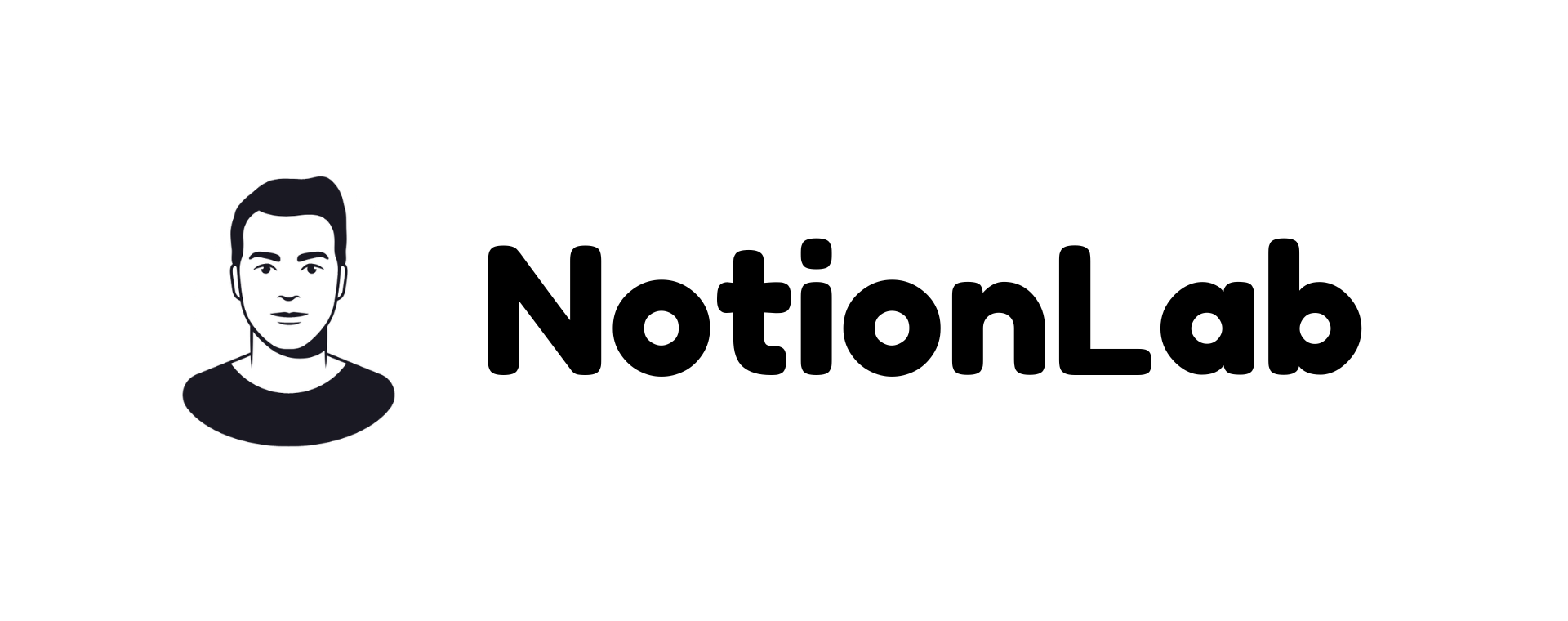How to Get Started with Notion
If you are a beginner, Notion can be overwhelming for you.
But worry not, I have designed a stepwise roadmap for you to get started.

Step 1: Download Notion
You need to download the Notion app first to use it. You can also use it online by just signing up. Create an account on Notion and start using it. It’s that easy.
Step 5: Stay Connected
Join 1000’s of readers across the globe.
Step 6: Explore Tools and Widgets
Explore different tools and widgets that can be used in Notion to make it more functional. You can use them for making charts, bar graph, clocks and many more.